post
post:
# Post word count
# Dependencies: hexo-wordcount (npm install hexo-wordcount)
# See: https://github.com/willin/hexo-wordcount
word_count:
enable: false
wordcount: false # word count, one article
min2read: false # time to read, one article
# Author label
author_label:
enable: true
auto: true # if true, show Lv1, Lv2, Lv3... , If false, show custom label
# label array item can be one or more
custom_label_list: [ "Trainee", "Engineer", "Architect", "CTO", "BOSS" ]
该配置项用于设置是否显示文章字数统计、阅读时长和作者标识。
word_count
如果要开启文章字数统计和阅读时长,需在 Hexo 项目根目录下安装依赖 hexo-wordcount。
$ npm install hexo-wordcount
wordcount文章字数统计min2read文章阅读时长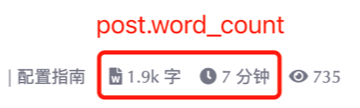
author_label
设置文章内容页的作者标识,目前有两种方案:
auto自动生成Lv1、Lv2、Lv3......,判断依据为文章数量。
custom_label_list自定义标识列表,数组项可以 一个 或 多个,匹配的依据是按文章数量。
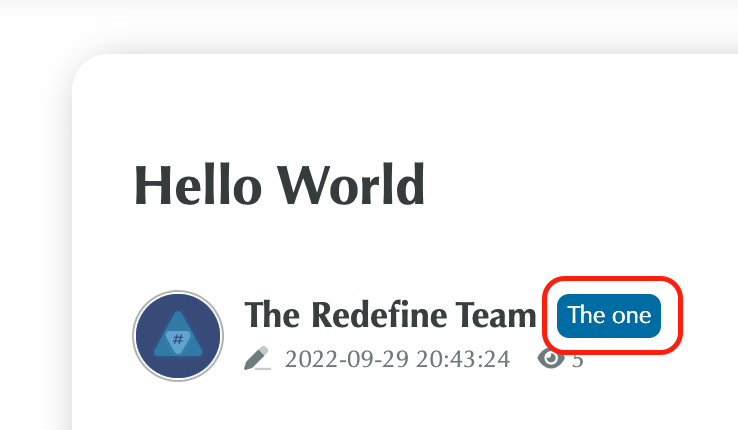
格式参考:
- 一个数组项
["The one"] - 多个数组项
["The one", "Neo", "God"]
- 一个数组项