post
post:
# Post word count
# Dependencies: hexo-wordcount (npm install hexo-wordcount)
# See: https://github.com/willin/hexo-wordcount
word_count:
enable: false
wordcount: false # word count, one article
min2read: false # time to read, one article
# Author label
author_label:
enable: true
auto: true # if true, show Lv1, Lv2, Lv3... , If false, show custom label
# label array item can be one or more
custom_label_list: [ "Trainee", "Engineer", "Architect", "CTO", "BOSS" ]
This configuration item is used to set whether to display article word count, reading time and author identification.
##word_count
If you want to enable article word count and reading time, you need to install the dependency hexo-wordcount in the root directory of the Hexo project.
$ npm install hexo-wordcount
wordcountarticle word countmin2readarticle reading time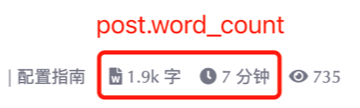
##author_label
To set the author ID of the article content page, there are currently two options:
autoautomatically generatesLv1,Lv2,Lv3..., the judgment is based on the number of articles.
custom_label_listCustom label list, array items can be one or multiple, the matching is based on the number of articles.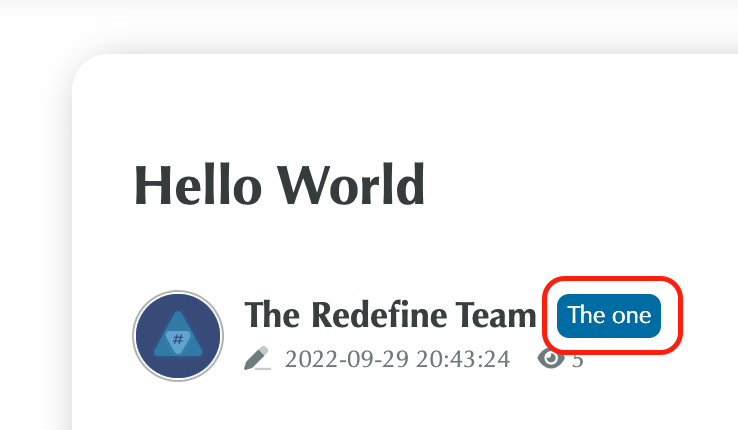
Format reference:
- an array item
["The one"] - Multiple array items
["The one", "Neo", "God"]
- an array item