Friend Links
The Redefine theme optimizes the style of the links page. You only need to follow the tutorial below to get a beautiful list of links, as shown in the figure below.
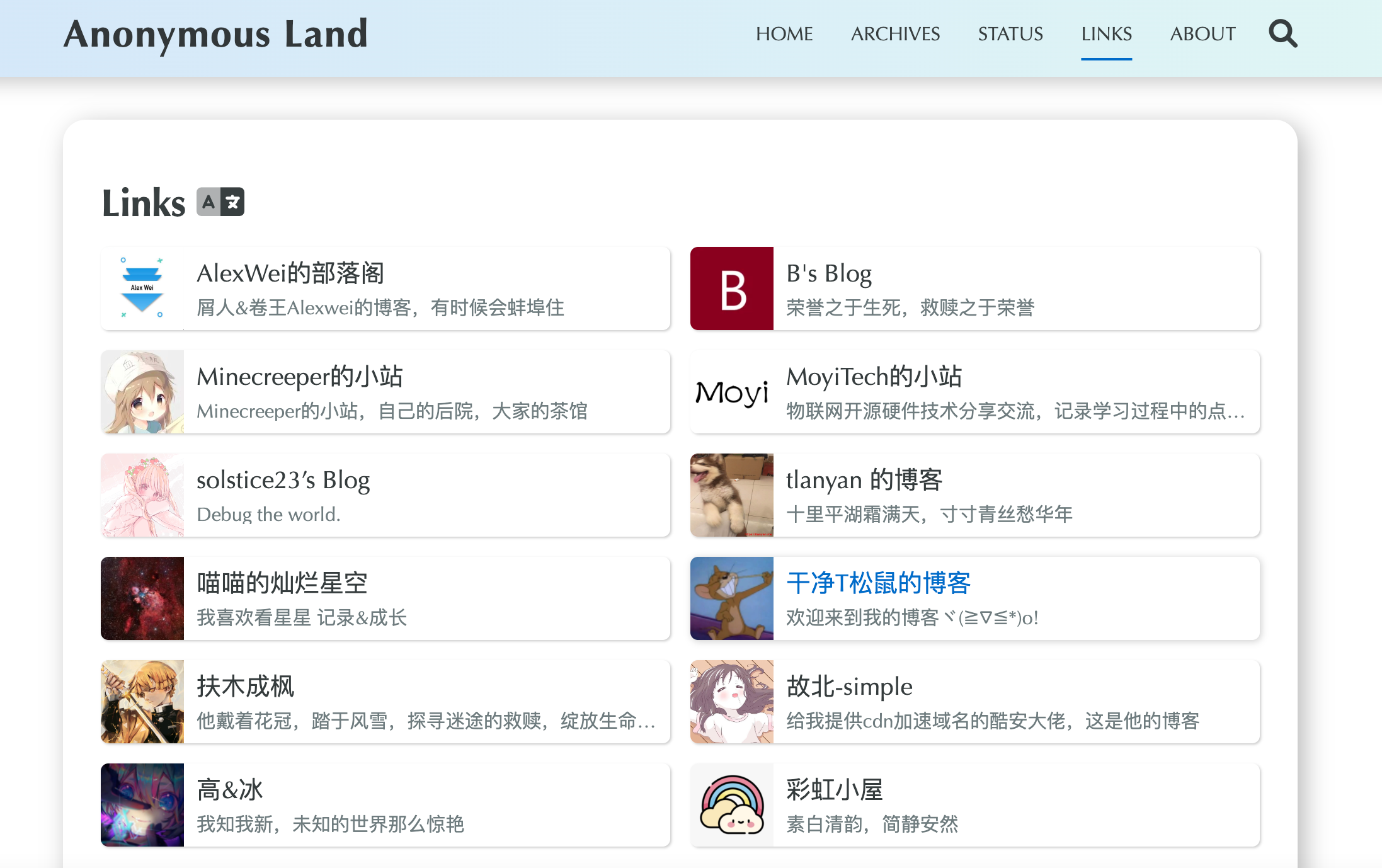
Create a link page, which can be created automatically by using the following command in the root directory of your Hexo project.
$ hexo new page linksNotice: Do not modify the
titleattribute of thesource/links/index.mdfile! Friend link style is matched according totitle: links!---
title: links
date: 2020-05-13 14:16:07
---Enable
linksin themenuconfiguration item of the Redefine theme configuration file_config.yml.menu:
Home: /
Links: /links
# …Add
_datafolder in your Hexo project'ssourcefolder.If you already have a
_datafolder, ignore this step.Create a
links.ymlfile in the_datafolder.Add your friend links in the
links.ymlfile according to the following format.- name: EvanNotFound
link: https://www.evanluo.top
description: Hong Kong journalists rush at the end of the month
avatar: https://evan.beee.top/avatar.png
- name: lalallalala
link: https://example.com
description: lol
avatar: https://www.youtube.com/watch?v=dQw4w9WgXcQ
-...