home_article
home_article:
date_format: auto # date format in home page article block, value: auto | relative | YYYY-MM-DD | YYYY.MM.DD HH:mm:ss | DD/MM/YYYY | and etc.
category:
enable: true # show category in home page article block
limit: 3 # max number of categories shown in home page article block
tag:
enable: true # show tags in home page article block
limit: 3 # max number of tags shown in home page article block
This configuration option is used to set the display of date formats, tags and category information at the bottom of the homepage article blocks.
date_formatThe date format for homepage articles, see below for more information.categoryArticle categories.tagArticle tags.limitThe number of tags and categories to display.
Date Format
Options: auto relative YYYY-MM-DD and more Momentjs date formats
autoindicates that the date will be displayed in then days agoformat for articles published within 7 days of the current date, as shown in the following image: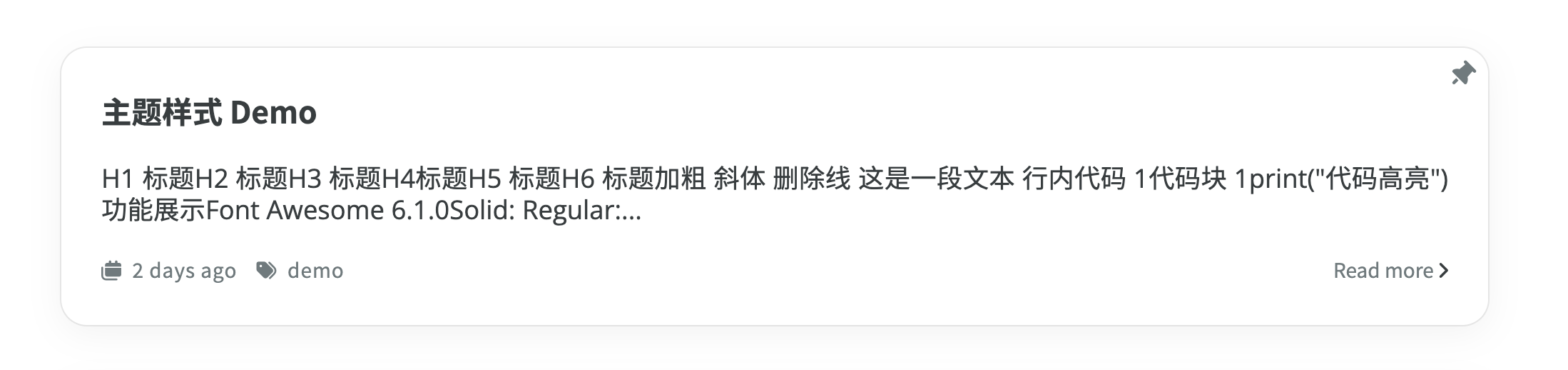
After 7 days, the date will be displayed in the
YYYY/MM/DDformat, as shown in the following image: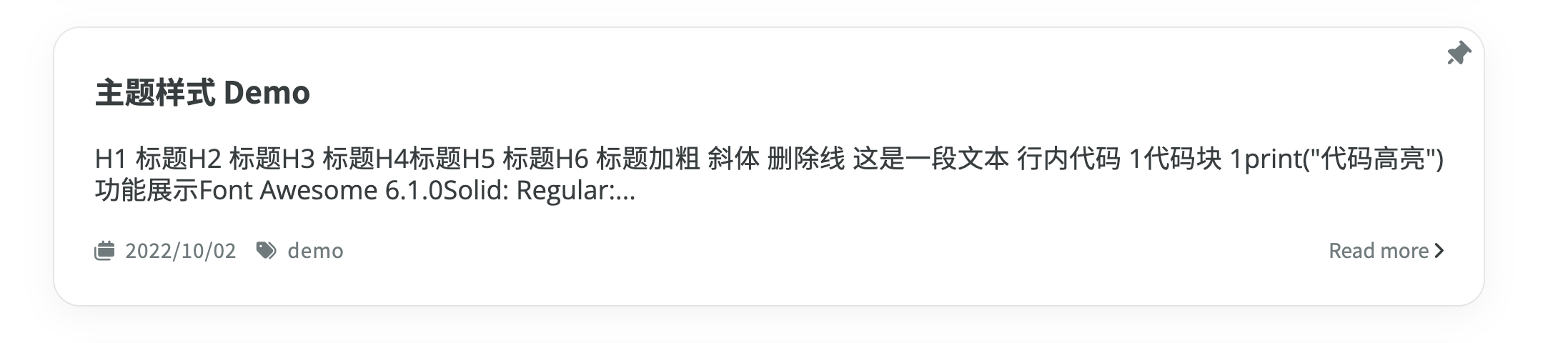
relativeindicates that the date will be displayed in then days agoformat for all articles.YYYY-MM-DDand other formats allow you to arrange the date and time in the way you prefer, see Momentjs date formats for more options.For example:
DD.MM.YYYY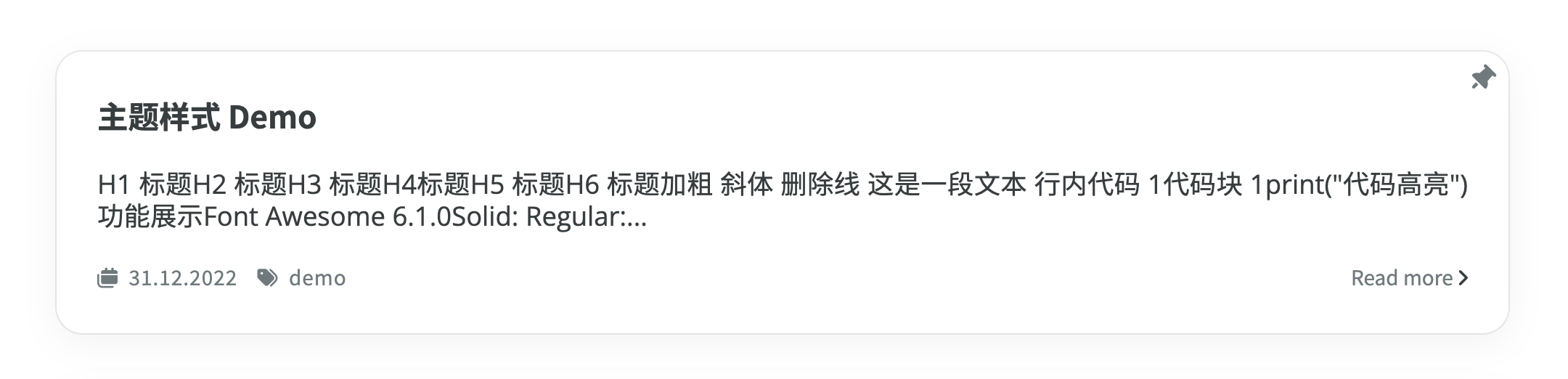
dddd MMM YYYY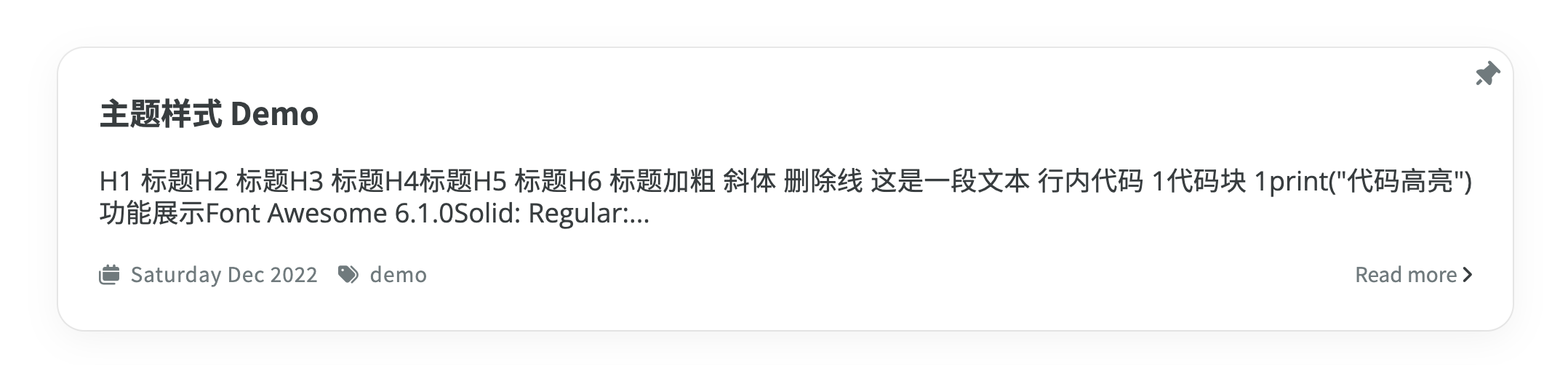
MMM DD YYYY
Feel free to explore and find the combination that works best for you.